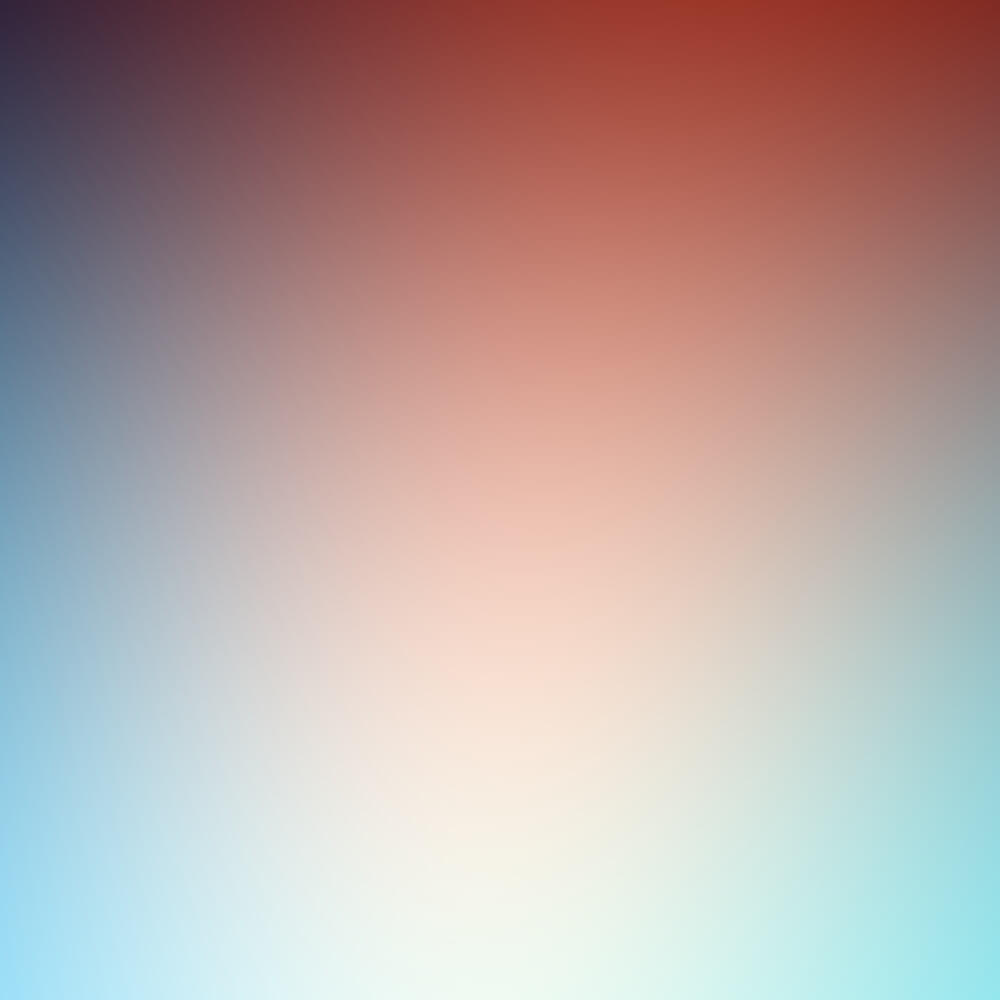🗒️vscode 开发环境搭建linux开发环境
type
status
date
slug
summary
tags
category
icon
password
Blocking
Blocked by
top
URL
Sub-item
Parent item
步骤
- 安装
docker
- 因为
docker官方镜像被墙了,所以要配置docker国内镜像仓库,参考这个
vscode安装dev containers插件

- 在vscode按快捷键
command + shift + p打开命令面板,输入add container configuration

- 选择配置,分别选择docker配置文件、node版本、其他功能。



6.再次按快捷键
command + shift + p 打开命令面板,输入 rebuild and reopen in container,等安装完之后,就可以在 vscode 中开发了,这时你会发现,vscode 中的 terminal 已经变成了 docker 中的 terminal。下次打开容器,只需要按快捷键
command + shift + p 打开命令面板,输入 reopen in container,回车即可